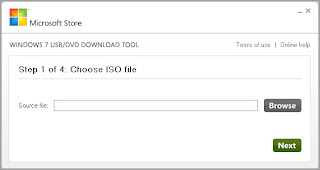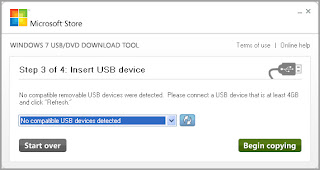Storing transliteration bookmarklet on Firefox
Note: Transliteration bookmarklet is supported on Firefox version 3 and above. If you come across font issues, see this Wikipedia article for possible solutions.
Perform the following steps:
- Right-click this link: [अ Type in Hindi].
- Click on "Bookmark This Link".

- Choose "Bookmarks Toolbar" in the "Folder" option.

- Click "Done".
After following the above steps, a bookmark with name [अ Type in Hindi] should appear in the Firefox Bookmark toolbar as follows:

If you do not see the the bookmark, follow this additional step:
Make sure that the Bookmarks toolbar is enabled. Right-click on the empty space next to "Help" menu and click on the "Bookmarks Toolbar" option:
Storing transliteration bookmarklet on Chrome
Note: Transliteration bookmarklet is supported on Chrome 2. If you come across font issues, see this Wikipedia article for possible solutions.
Perform the following steps:
- Press Ctrl+B so that the Bookmarks toolbar is always visible.

- Drag this link: [अ Type in Hindi] to the Bookmarks toolbar.
After following the above steps, a bookmark with name [अ Type in Hindi] should appear in the Chrome Bookmark toolbar as follows:
Storing transliteration bookmarklet on Safari
Note: Transliteration bookmarklet is supported on Safari 4. If you come across font issues, see this Wikipedia article for possible solutions.
Perform the following steps:
- Press Ctrl+Shift+B so that the Bookmarks toolbar is always visible.

- Drag this link [अ Type in Hindi] to the Bookmarks toolbar.
After following the above steps, a bookmark with name [अ Type in Hindi] should appear in the Safari Bookmark toolbar as follows:
Supported languages and browsers
This document gives information on how to use the bookmarklet tool to type in Nepali. Transliteration bookmarklet is also available for other languages. To know more, click on the appropriate link below:
The transliteration bookmarklet is supported on Internet Explorer 6 and above, Firefox 3 and above, Chrome 2 and Safari 4.
The transliteration bookmarklet is supported on Internet Explorer 6 and above, Firefox 3 and above, Chrome 2 and Safari 4.