Easiest way to flash ICS or Jb roms in Sony Xperia S
- download required .ftf file first[LT26_6.1.A.0.452_Generic_CH_1257-3740_.ftf].// this is for ICS
- then download required flashtool.exe for computer ie[flashtool-0.9.8.0-windows.exe]. of size 105 mb
- install flashtool in computer.
- it will make folder in C drive . C\Flashtool
- inside Flashtool folder there will be drivers folder, install Flashtool-drivers too which might take few time bt it is very necessary to install this.otherwise update cant be taken out
- now inside the firmwares folder, copy the downloaded ftf file , #note- the ftf file is inside the rar file you downloaded which is of size 355mb
- Now first plugin your xperia and run flashtool
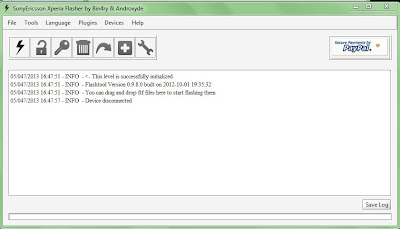
- now unplug your xperia from computer and turn off your xperia S
- now click the flash button, on clicking the below image will appear
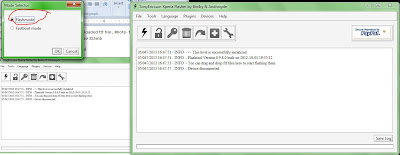
- in mode selector window(a small window in left side), choose Flashmode , and hit ok button, then following window will appear:
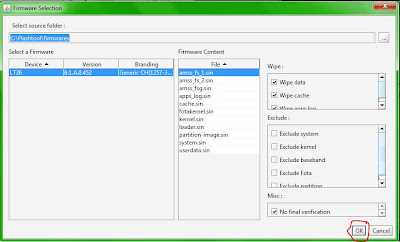
- again click ok button and wait until another below image comes, it might take a minute or less.:
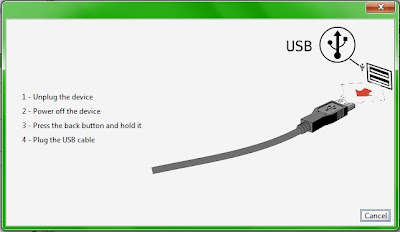
- now it is the time to connect your switched offed Xperia S using datacable to your computer but these below things must keep in mind.
- Keep on hold [down volume button] while connecting through USB cable
- keep on holding for 3-4 seconds after connecting
- the above image must disapear then.
- if your drivers are well installed then your device will flash within in minute.
Cheers!!
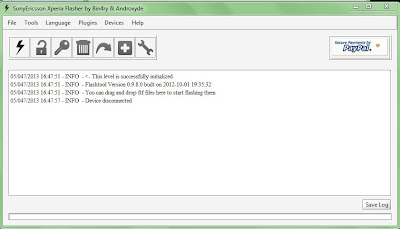
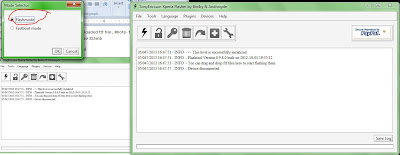
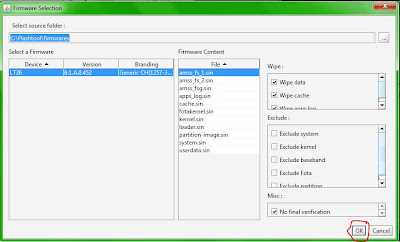
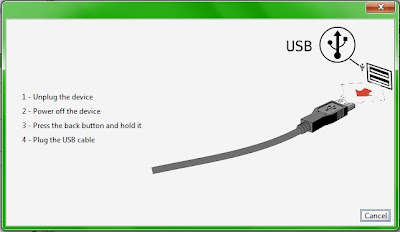
No comments:
Post a Comment
thank you