One of the issues with Android is that it doesn’t come with Nepali /
Devanagari font by default. When I visit websites with Nepali font or
have posting on Facebook with Nepali text, it shows up as boxes. Similar
to image below.

It started to be more annoying as I would get emails in Nepali font, and I would have to check it on a computer.
So after tinkering around, I am happy to report that I have a solution.
This is how I solved it:
Download the Font (DroidSansFallback.ttf) on your SDCard:
DroidSansFallback.ttf
Using ADB (You may be able to use some “Explorer app” with root access. adb is simple if you have Android SDK installed)
go to the device console:
Mount your phone drive so you can have write access to system folder
Now, Simply copy over the font from your sdcard to “/system/fonts”.
(font might be already existing on the device, you can just overwrite it.)
(Note: DroidSansFallback.ttf is stored on the root of the sdcard.)
Thats it, now reboot your device and your device should render Nepali font with no issues
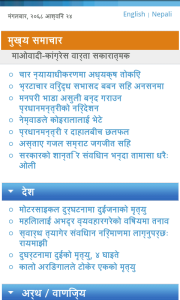
Hope this helps!

It started to be more annoying as I would get emails in Nepali font, and I would have to check it on a computer.
So after tinkering around, I am happy to report that I have a solution.
This is how I solved it:
Download the Font (DroidSansFallback.ttf) on your SDCard:
DroidSansFallback.ttf
Using ADB (You may be able to use some “Explorer app” with root access. adb is simple if you have Android SDK installed)
go to the device console:
1 | $ ./adb shell |
2 | # |
1 | # mount -o remount,rw -t yaffs2 /dev/block/mtdblock3 /system |
(font might be already existing on the device, you can just overwrite it.)
1 | # cp /mnt/sdcard/DroidSansFallback.ttf /system/fonts |
Thats it, now reboot your device and your device should render Nepali font with no issues
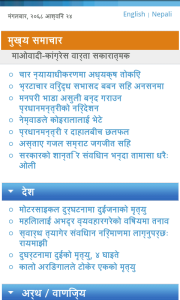
Hope this helps!
No comments:
Post a Comment
thank you